Learn more about softwares.
Computer Knowledge: Software
Unlike hardware, software is not a physical component of your computer, but rather, a program that your computer runs to allow you to do certain things.
The most important software you should know of when getting into computers is the operating system. An operating system, or OS, is not just one piece of software, but a collection of software that acts as the foundation for everything you can do on your computer. As its name suggests, an operating system is the system by which all other software, and even some hardware components, operate on your computer. For instance, you’re probably running an operating system right now if you’re reading this, most likely Windows 7 or Mac OSX, or maybe even Linux.
Types of softwares:
Based on the goal, computer software can be divided into:
-
1-Application software,which uses the computer system to perform special functions or provide entertainment functions beyond the basic operation of the computer itself. There are many different types of application software, because the range of tasks that can be performed with a modern computer is so large.
- 2-System software, which is designed to directly operate the computer hardware, to provide basic functionality needed by users and other software, and to provide a platform for running application software.System software includes:
- Operating systems, which are essential collections of software that manage resources and provides common services for other software that runs "on top" of them. Supervisory programs, boot loaders, shells and window systems are core parts of operating systems. In practice, an operating system comes bundled with additional software (including application software) so that a user can potentially do some work with a computer that only has an operating system.
- Device drivers, which operate or control a particular type of device that is attached to a computer. Each device needs at least one corresponding device driver; because a computer typically has at minimum at least one input device and at least one output device, a computer typically needs more than one device driver.
- Utilities, which are computer programs designed to assist users in maintenance and care of their computers.
- 3-Malicious software or malware, which are computer programs developed to harm and disrupt computers. As such, malware is undesirable. Malware is closely associated with computer-related crimes, though some malicious programs may have been designed aspractical jokes.
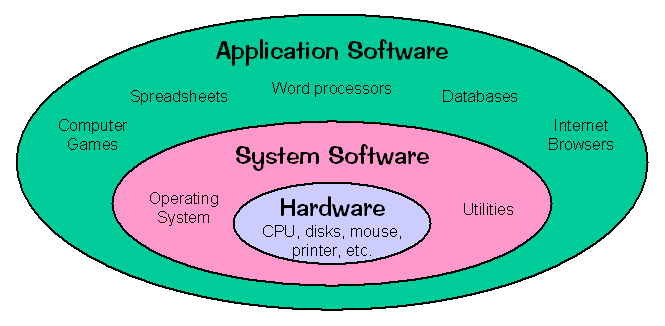
Now, a computer software that can tell age just by looking at your face!
Washington, Sept 24 : Women who’re not comfortable revealing their age should stay miles away from University of Illinois-developed computer software that reveals a person''s age just by looking at his or her face. But, unlike age-guessers at carnivals, who look at a person''s body, the software works by examining only the person''s face. "Age-estimation software is useful in applications where you don''t need to specifically identify someone, such as a government employee, but would like to know their age," said Thomas S. Huang, the William L. Everitt Distinguished Professor of Electrical and Computer Engineering at the U. of I. The software, said Huang, can be useful in many ways—age-recognition algorithms could stop underage drinkers from entering bars, prevent minors from purchasing tobacco products from vending machines, and deny children access to adult Web sites. However, it’s not easy to estimate someone''s age, partly because the aging process is determined not only by a person''s genetic makeup, but by many other factors as well, including health, location and living conditions. "Human faces do convey a significant amount of information, however, and provide important visual cues for estimating age. Facial attributes, such as expression, gender and ethnic origin, play a crucial role in our image analysis," said Huang. The age-estimation software was trained on a database containing photos of 1,600 faces, and consists of three modules – face detection, discriminative manifold learning, and multiple linear regressions. It can estimate ages from 1 year to 93 years. It’s accuracy ranges from about 50 percent when estimating ages to within 5 years, to more than 80 percent when estimating ages to within 10 years. Huang said that the accuracy can be improved by additional training on larger databases of faces. Apart from performing tasks such as security control and surveillance monitoring, the software also could be used for electronic customer relationship management. For example, a camera snapping photos of customers could collect demographic data – such as how many adult men and women buy burgers, or what percentage of teenagers purchase a particular soft drink. Also, if combined with algorithms that identify a person''s sex, age-estimation software could help target specific audiences for specific advertisements. For example, a store display might advertise a new automobile or boat as a man walks by, or new clothing or cosmetics as a woman walks by. "All of this can be done without violating anyone''s privacy. Our software does not identify specific individuals. It just estimates their ages," said Huang. (ANI)
New Windows 10 Technical Preview arrives: Build 9879

Microsoft releases build 9879 of the Windows 10 Technical Preview to the Fast ring of the Windows Insider Program:
Windows 10 spokesperson Gabe Aul posted new details about the latest version of Windows 10. If you're running Windows 10 Technical Preview build 9860, you can go to PC Settings, Update and recovery, Preview builds, and click or tap on Download Now to get build 9879.
Or if you've chosen to be in the Fast ring -- PC Settings, Update and recovery, Preview builds, choose Fast from the drop-down box -- Windows 10 will update itself automatically via Windows Update.
It's a full build, Aul warns, so you'll get an in-place upgrade, and you'll have to go through the setup screens again.
What's new? As expected, there's an easy option to take the Task View button and the Search button off the taskbar. You'll also find new minimize and restore animations -- lots of little tweaks and numerous fixes to the plumbing.
Aul advises:
This will be the last new build of the year for Windows Insiders, as we’ll be using the time over the holidays to continue making refinements both to the product and to our engineering system that we’re using to bring it to you. Keep sending us feedback, and we’ll keep working to build Windows 10 into something that you’ll love. We’ll have something new to share with you early in 2015.
It appears as if we won't get another build until Microsoft's ready to do something to the Metro side of the force.
I'll post details as they unfold.
LATEST INFORMATION ABOUT MICROSOFT CORPORATION:
Popular software of Microsoft to go online to compete with Google Docs:


